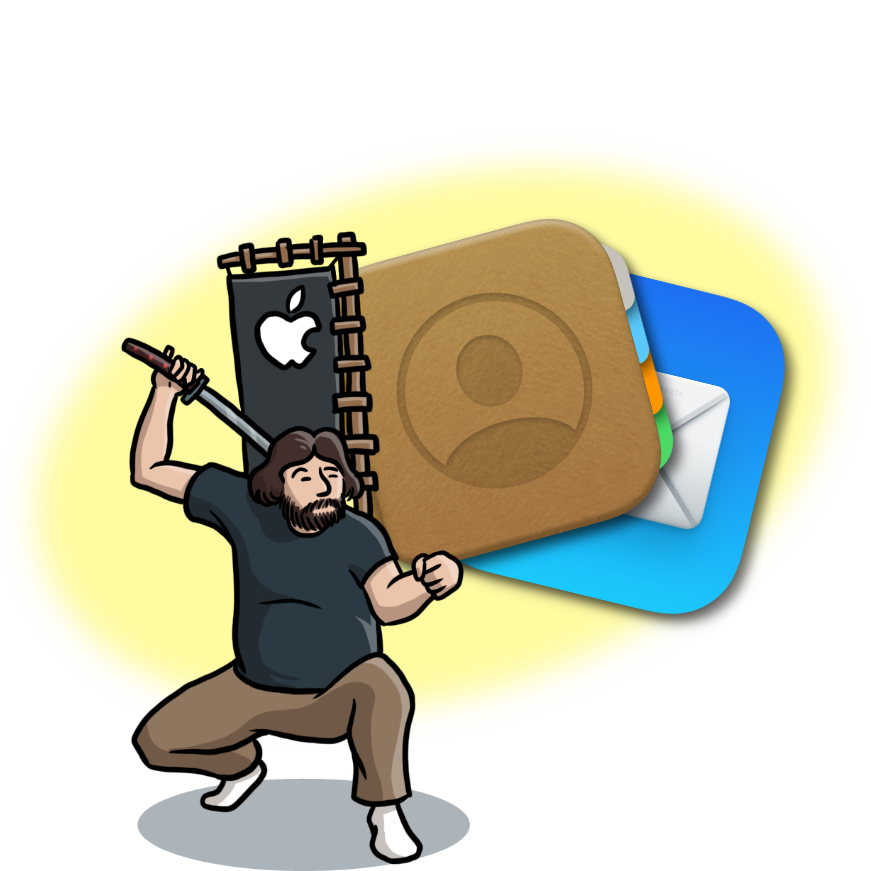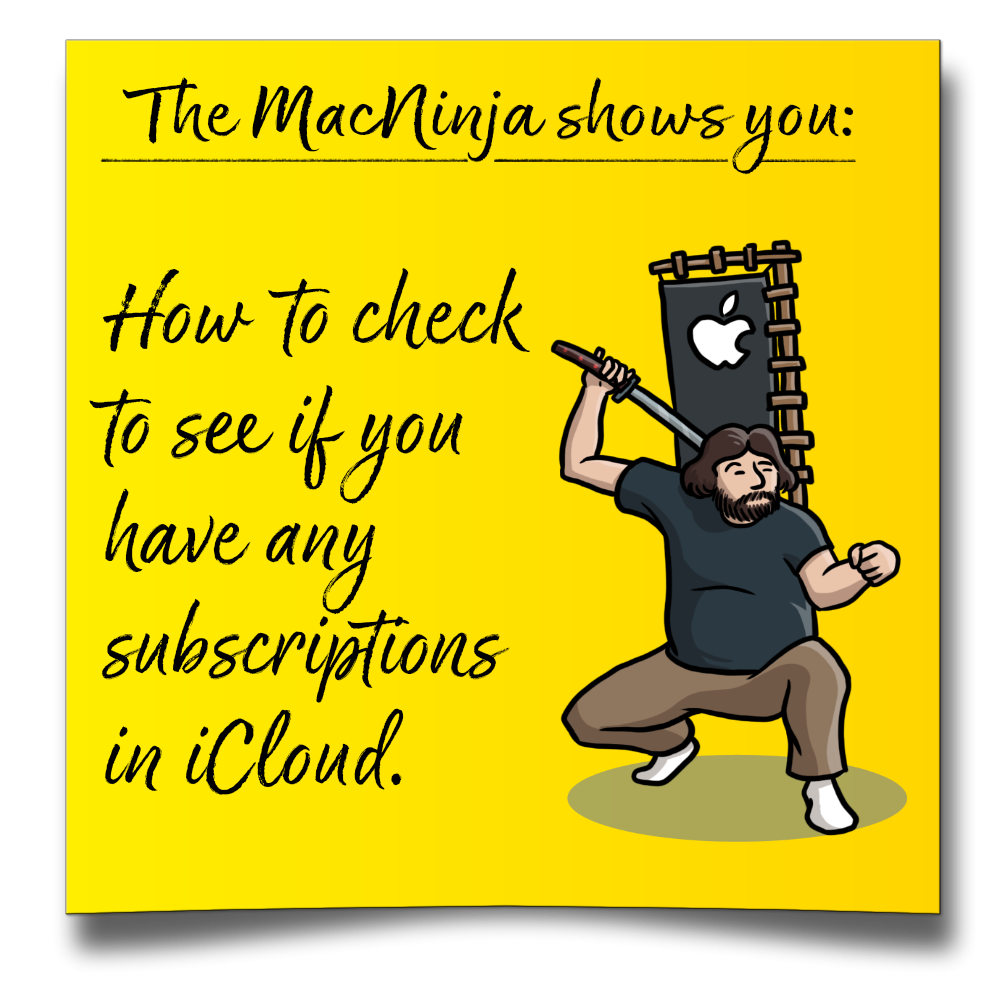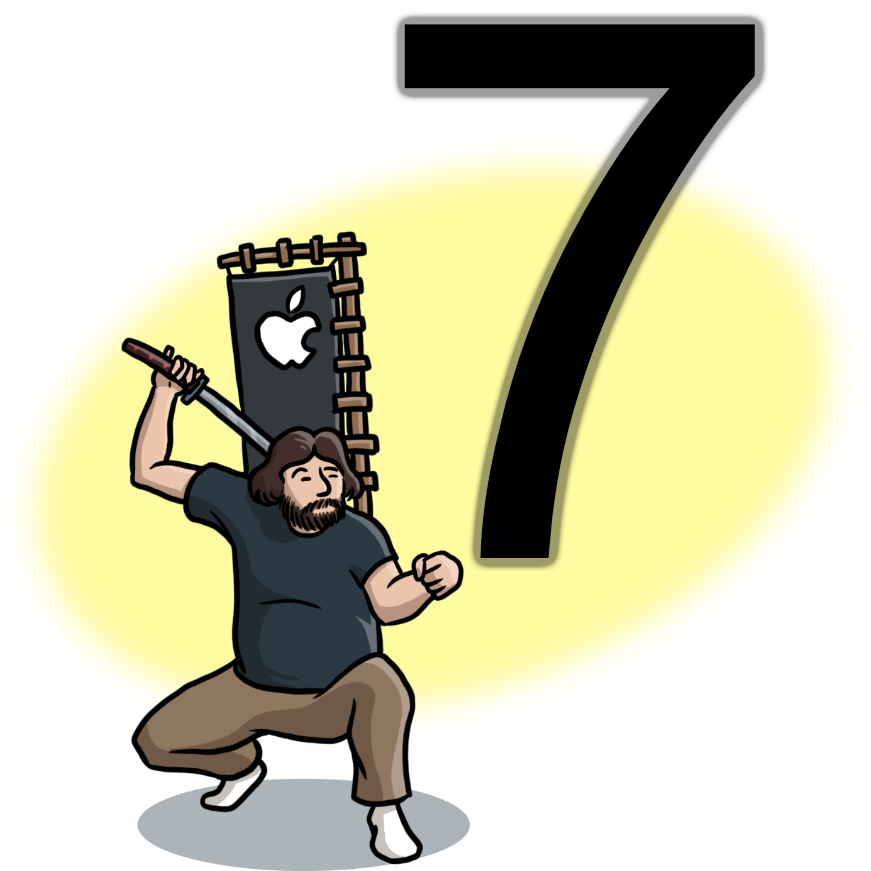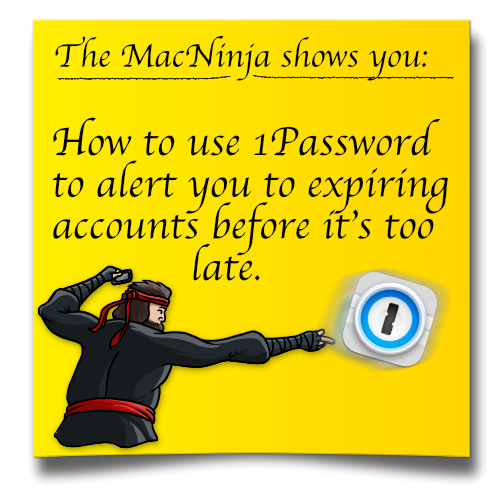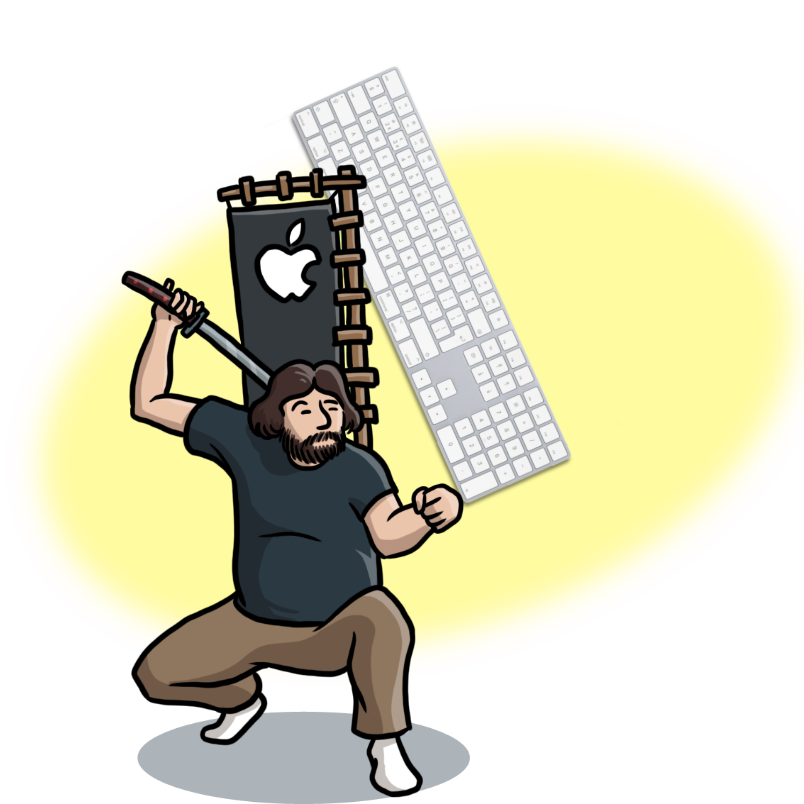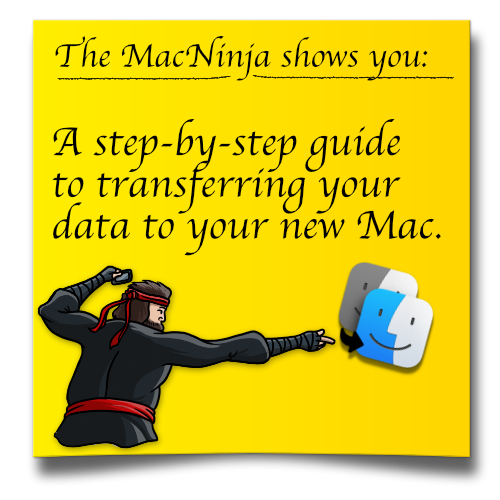-
The Clipboard— your invisible, infallible assistant
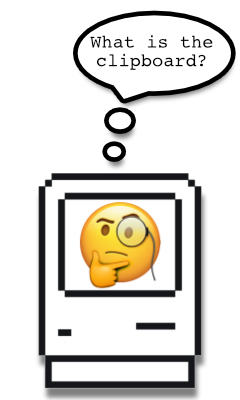
How would you like a helper who always watches over your shoulder and never forgets? I woke up one day in mid-February to read the sad news that Larry Tesler had passed away. I knew him as the luminary who had worked at Apple for many years, and before that had worked at Xerox’s PARC…
-
The best defense against Scammers
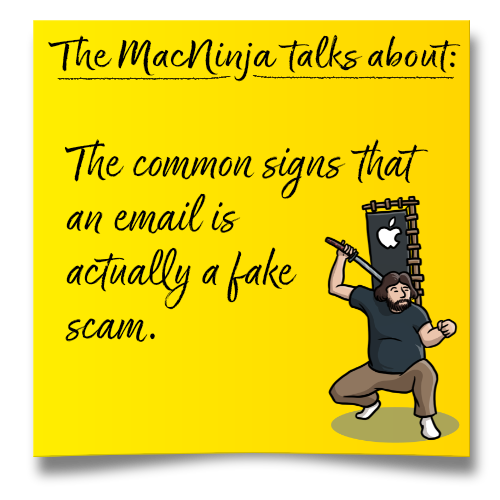
One of my customers recently contacted me about a nasty letter they got saying that someone had gone in an signed them up for a Netflix account. The possibility that they might have been hacked both startled them and also made them anxious enough to click on the link right in the email. They were…
-
How to use Zoom on your Apple Device
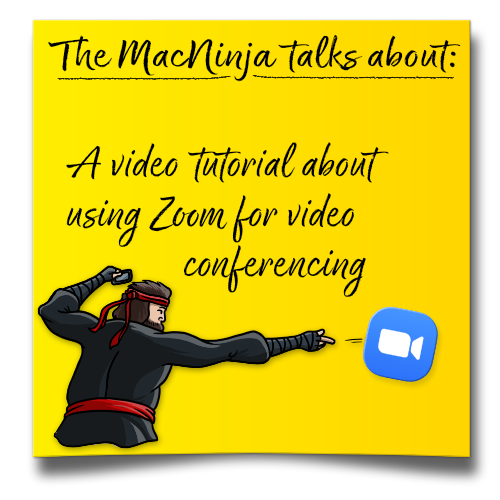
With all the increased interest in online conferencing these days it seemed like a good idea to make a video that helps people to download and install Zoom on either their Mac or their iPhone/iPad. One of the biggest stumbling blocks for most people is that Apple has been increasing the security privacy protections in…