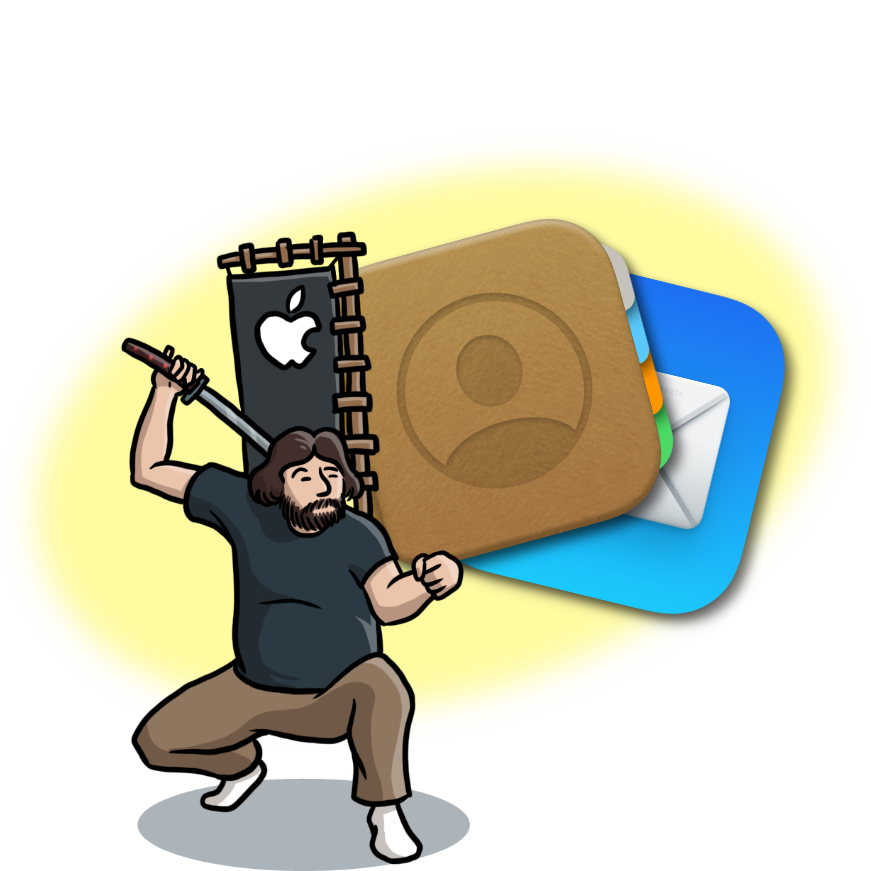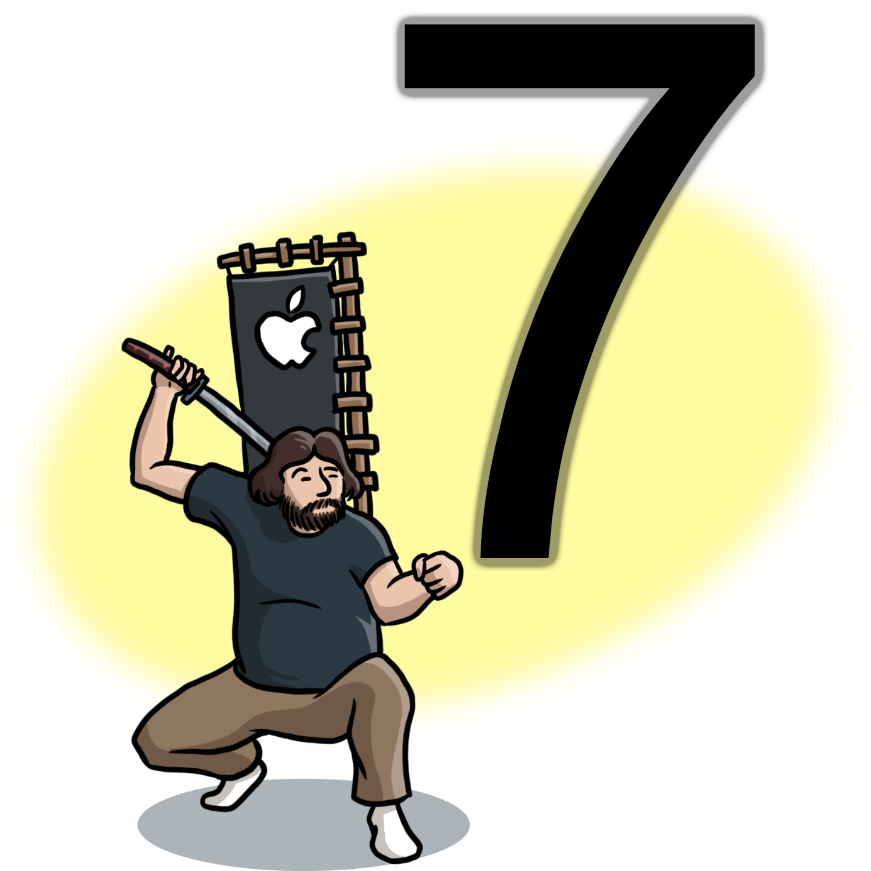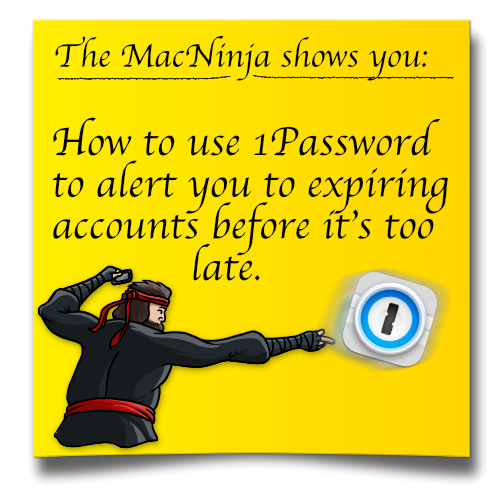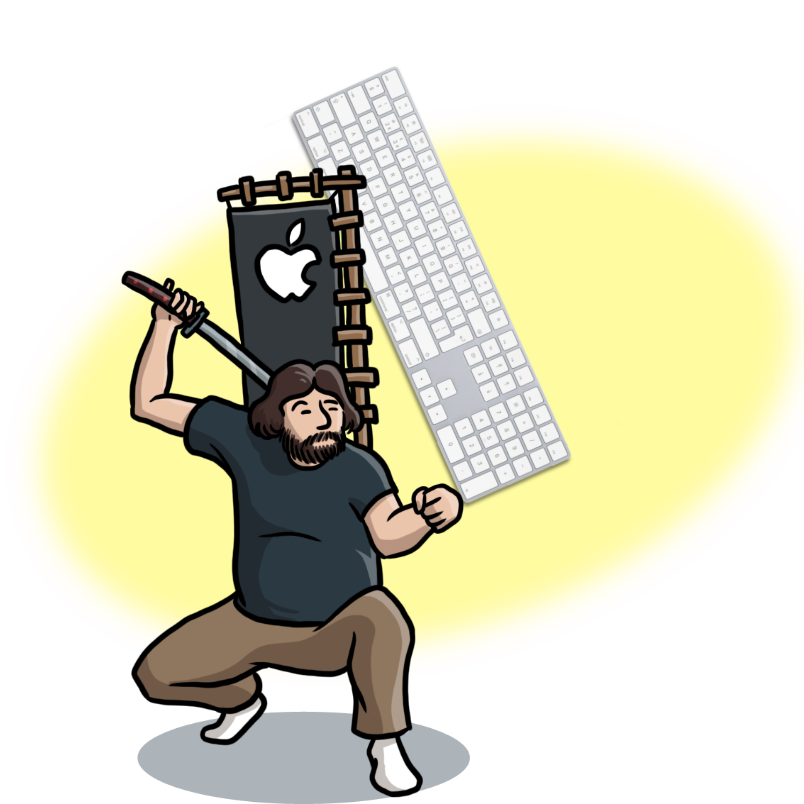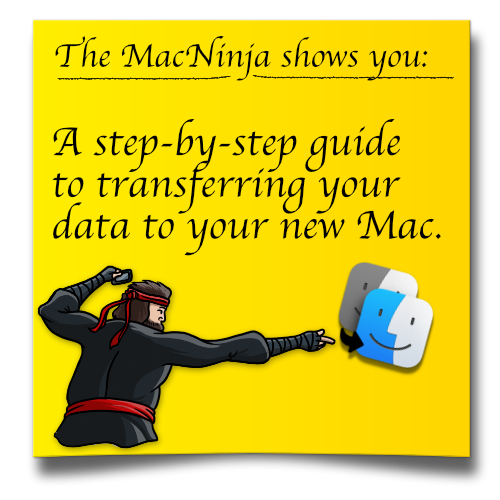Your cart is currently empty!
Category: Tutorial
-
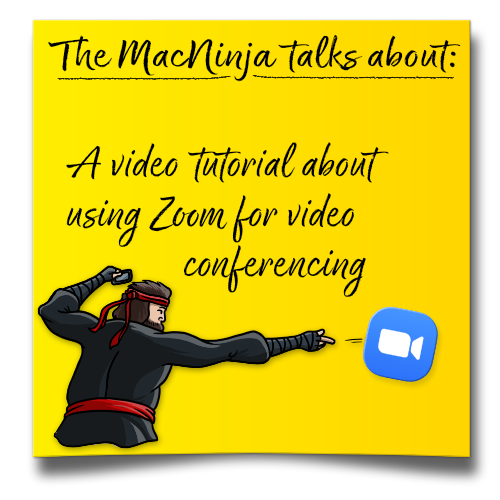
How to use Zoom on your Apple Device
With all the increased interest in online conferencing these days it seemed like a good idea to make a video that helps people to download and install Zoom on either their Mac or their iPhone/iPad. One of the biggest stumbling blocks for most people is that Apple has been increasing the security privacy protections in…