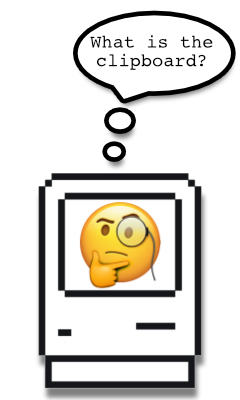How would you like a helper who always watches over your shoulder and never forgets?

I woke up one day in mid-February to read the sad news that Larry Tesler had passed away. I knew him as the luminary who had worked at Apple for many years, and before that had worked at Xerox’s PARC (Palo Alto Research Center) which was the legendary birthplace of so many essential computer technologies like graphical user interfaces, laser printers, and ethernet networks. It’s safe to say that without the work done by Xerox PARC that we wouldn’t have the Mac today.
What I didn’t know was that Tesler was widely considered the father of the Cut & Paste computer commands. (His co-worker at Apple wanted to name them move, copy, delete and transpose) Though cut & paste had been originally been used only for text data, Tesler dreamed of a more flexible system that would really take advantage of the power of computers and eventually brought it to life with Apple’s Lisa and Macintosh computers.
Why is it called Cut & Paste?
I worked on a college newspaper back in 1991 and I remember how we would have to write out our newspaper articles and print them on plain paper. We then had to physically cut out the articles with scissors and run the pieces of paper through a machine that applied a thin layer of hot wax to the back of the paper. The wax had to cool off enough to harden, and after that, we pressed the print outs onto a big sheet of cardboard that would be photographed to make a final newspaper page. It was literally cutting and pasting to publish a document.


In working with clients, I will sometimes casually mention the concept of cutting and pasting and how the information is held in the clipboard. Enough clients have asked me to explain what I was talking about that I realized that this blog would be a good place to help explain it better.
Just as I needed a safe place to temporarily hold the newspaper article I was cutting and waxing before affixing it to the final cardboard sheet, your computer needs a memory buffer to hold whatever data that you have cut or copied before you paste it. For the Mac operating system, Apple labeled that temporary buffer as The Clipboard. And consistent with Larry Tesler’s dream, Apple did not stop with the simplest implementation but instead worked to add a lot more smarts.
Let’s look at some examples:
Apple’s first few computer models of the 1970s had no facility for cut & paste, let alone a mouse. Interaction was pretty much only through the keyboard. Around the same time, Xerox had hired a bunch of computer visionaries and let them dream up the future in a facility they called the PARC (Palo Alto Research Center). In 1979 Steve Jobs and Apple negotiated a business exchange with Xerox in order to get some tours of what PARC was doing. They were permitted by the leadership of Xerox over the protestations of PARC staff and Larry Tesler (who still worked for Xerox at the time) led the meeting. He recounts being impressed by how Jobs was able to immediately grasp the benefits of the advanced computing environment that Xerox had created, but which the leadership of Xerox had no idea how to market, and Tesler soon quit Xerox to join Apple.
Copying and Pasting is actually a lot more complicated than you would assume. In the first place, how do you make it easy for people to discover how to perform the command? Then, consider the philosophical implications. Let’s take the example of copying stylized text (advanced digital typography was one of the inventions at PARC). Philosophically, should you copy just the content of the text, or should you also encompass the styling elements?
Here’s an example of styled text:
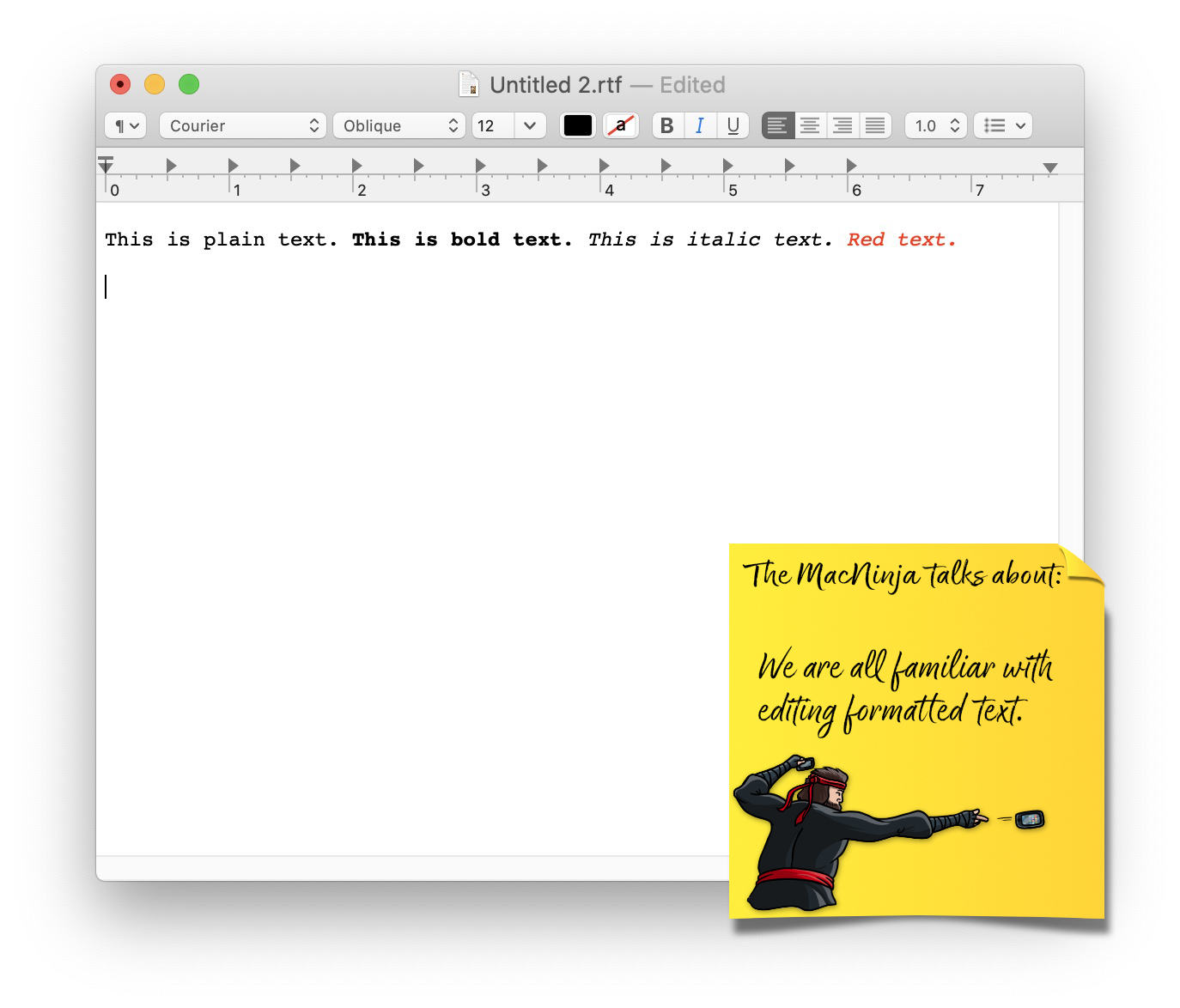
For the Macintosh, Apple followed the lead of the early PARC folks in implementing a mouse that would allow you to select text and perform commands on it. Semantically speaking, this creates a subject-verb relationship. In this next example, I have held down the mouse button and dragged the pointer across a line of text, selecting its whole contents.

The Macintosh has an Edit menu that appears at the top of the screen in every program and forms part of the DNA of the Mac experience. You will always see an Undo command first, then Cut, Copy, and Paste commands. Optionally, additional text editing utilities can be provided, and I will talk about them at some point in the future.
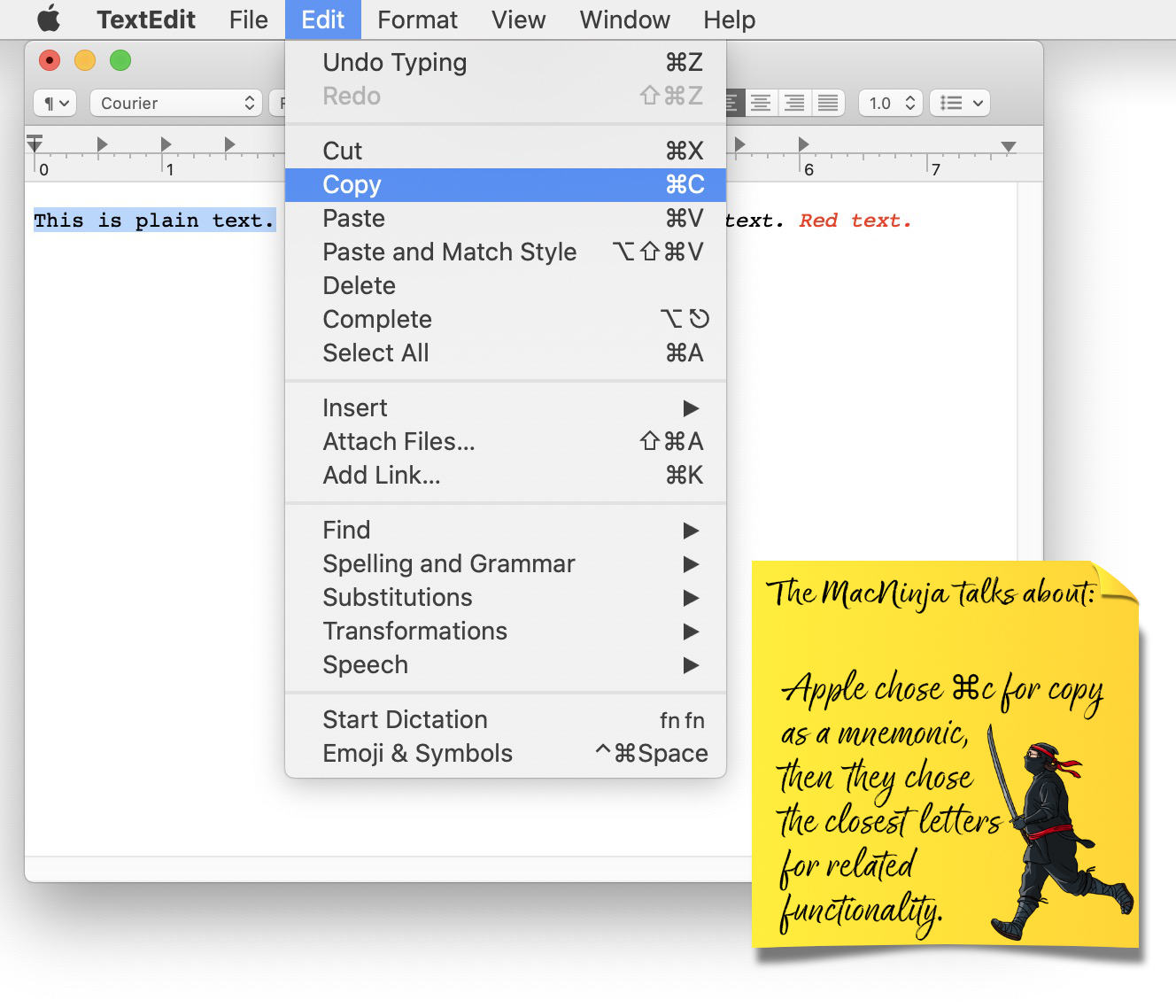
I think it is brilliant that the Macintosh still contains keyboard shortcuts that can implement the same commands that you can click on with a mouse. Apple chose ⌘C as the equivalent to Copy as a mnemonic device to make it easier to remember. They then chose the surrounding keys to implement similar commands. Cut became ⌘X, paste became ⌘V, and undo even became ⌘Z because you can easily press any combination with the thumb and a finger of your left hand.

It is no accident that Windows somehow ended up with a copy of the same keyboard commands in their Edit menu. I used to be incensed at the copying but now I am grateful that it is just a universal standard and aids anyone who has to transition between operating systems.
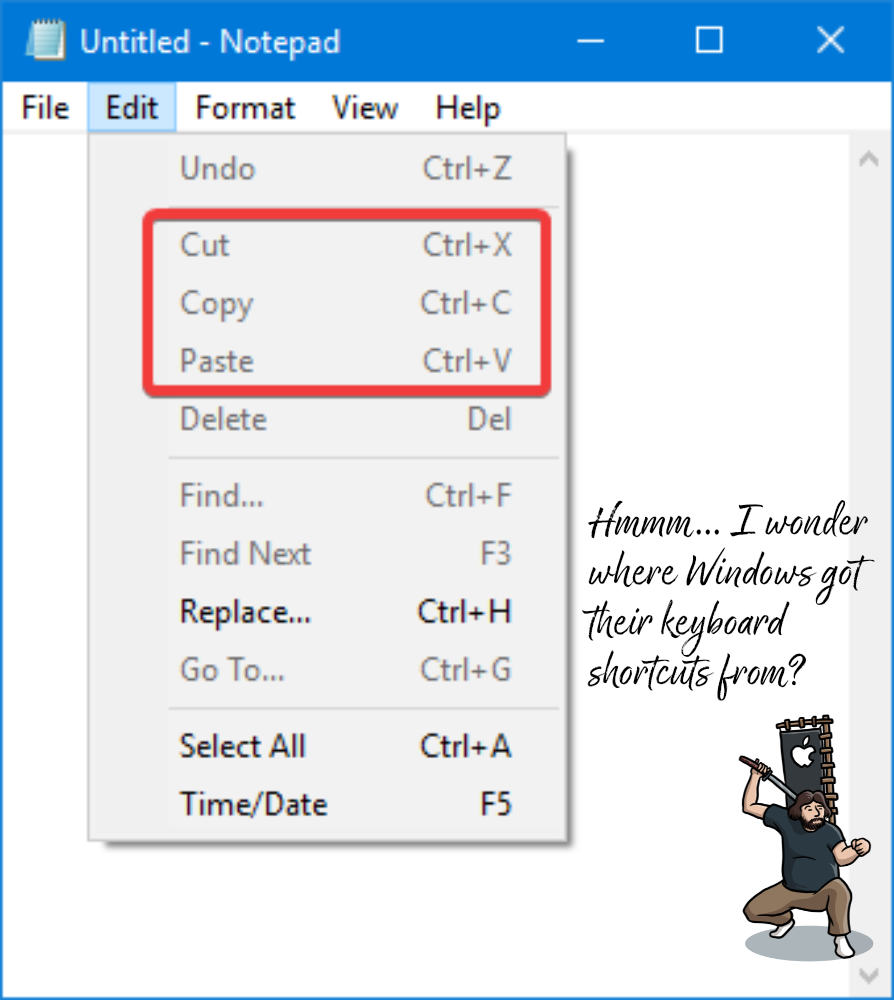
So what is the clipboard?
When you cut or copy something, the computer has to store the data in a memory buffer so that it can be held until you are ready to paste it somewhere. Apple came up with the name Clipboard for that memory buffer. It is invisible— there’s no way to see it or manipulate it directly apart from replacing its contents by cutting or copying a new piece of data. It is like a silent assistant, always standing at the ready. The great thing about the clipboard is that the contents will stay there as long as the computer is running. And you can paste the data into your work as many times as you want. This is great if you are doing something repetitious. If I copied the previously selected text, the clipboard would contain something like this.

So let’s get back to the philosophical implications of copying and pasting. Back in the earliest 1970s implementations of copy and paste, only the content was copied. If we pasted the contents of the clipboard back into the document, we would get something like this. The bold, italic, and red formatting would be lost.
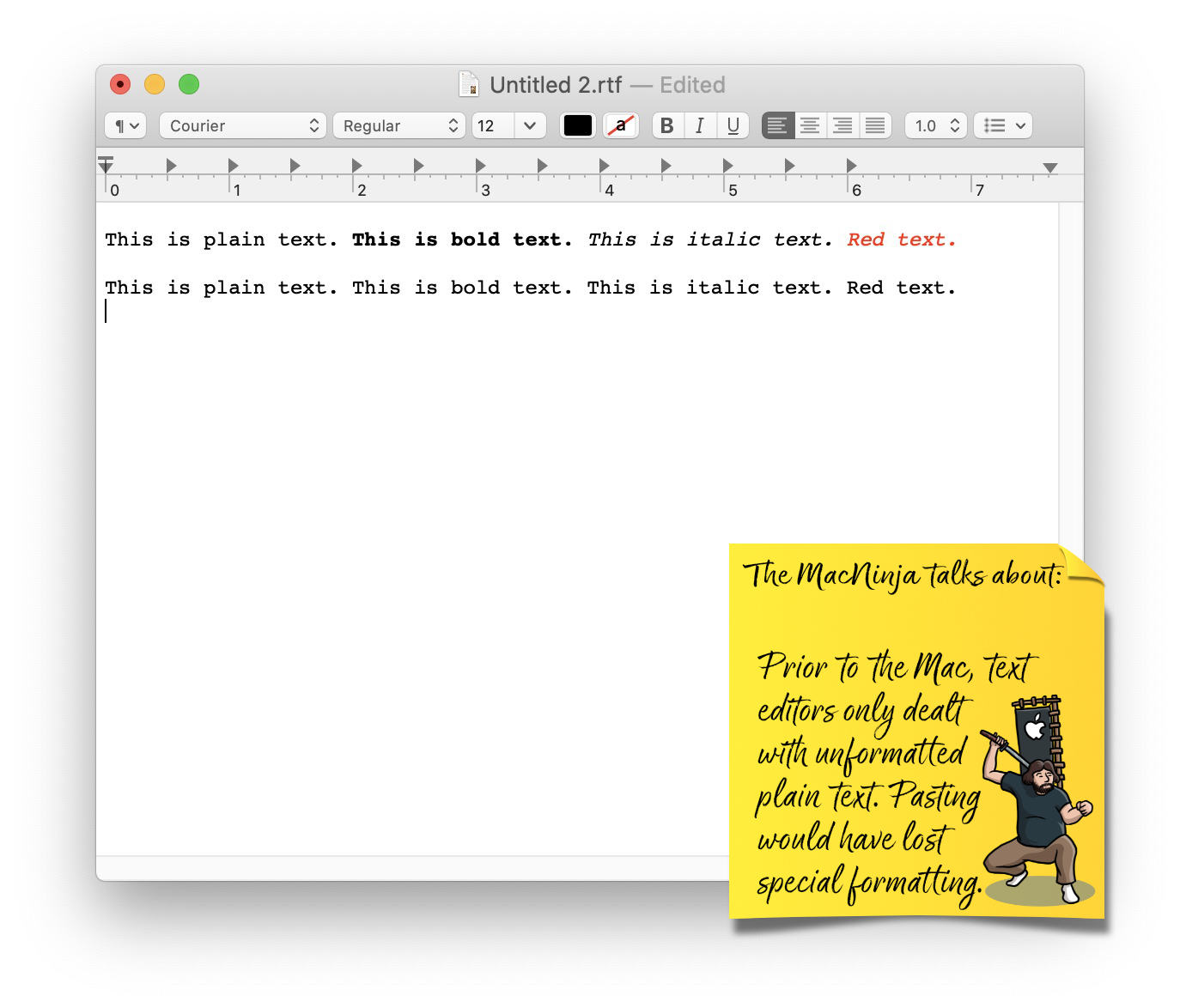
Tesler dreamed of having a system that was powerful enough to be able to carry along that formatting information. On a modern Mac, when you paste, you get the results of the third line (as you would have expected). Some apps even give you a command called Paste And Match Formatting so that you can have the best of both worlds. Using Paste and Match Formatting would be just like the 1970s paste— all the bold, italic, and red formatting would be lost. Apple even went further.
Apple even made cut and paste powerful enough to mix file types. Here I’ve taken the same text data and pasted it into a graphics program and the formatting remained. This requires the clipboard to have to understand what is being copied and pasted, sometimes making translations in file type along the way. It’s actually kind of mind blowing when you think about it. The Mac makes it so easy that you can even copy and paste text and a photograph right from one program to another.

To sum it up:
Copy and Paste makes duplicating a chunk of data look so easy that one can take it for granted. The clipboard is an invisible place that holds your data until you are ready to paste it somewhere.